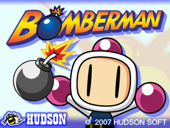By Brad Cook
Sometimes we’d all like to escape our jobs. Bomberman, however, has taken matters into his own hands. He’s tired of working in an underground bomb-making factory, and he’s determined to get past the security guards in his quest to reach the surface. Luckily, his job provides him with the arsenal he needs.
Bomberman on the iPod takes the classic Hudson Soft game and updates it for the modern era with enhanced graphics and sound, along with three mini games and an iPod-exclusive final boss challenge. You guide the main character through 20 levels of action, planting bombs that destroy enemies and explode soft blocks that reveal power-ups: Fire Up, which increases your bombs’ range by one block; Bomb Up, which allows you to lay down multiple bombs simultaneously; Speed Up, which accelerates your movement; and Life Up, which adds an extra life.
Have a Blast
One of the soft blocks in each level also hides the warp panel; touch it after defeating all your enemies and you’ll move on to the next level. After each set of five levels, you’ll encounter one of three mini-games: Bowling for Bombs, in which the pins are bombs that explode only when touched; Bomb Buster, a matching game that requires you to touch the bomb with the same color as the one in the center; and Bomb Rollin’, in which Bomberman must jump from one rolling bomb to the next, getting to the end of the track as fast as possible. Clear a mini-game to earn an extra life.
Once you complete a level or mini-game, you unlock it for revisiting through Challenge mode. See if you can finish a level faster, which results in a larger bonus at the end, or see if you can rack up a higher score in a mini-game. And keep working through all 20 levels to the electrifying conclusion. We promise it will give you a jolt or two.
Tips and Tricks
- More than one power-up can be active at a time, which means you can, for example, run fast while laying down multiple bombs in your path. If you die, though, those effects don’t carry over to your next life.
- Power-ups’ effects are also cumulative, allowing you to, for example, gather multiple Fire-ups and produce far-reaching blasts. (Just make sure you get out of the way fast enough.)
- In addition, power-ups’ effects carry over to the next level, so don’t step on an active warp panel before you destroy all of the soft blocks and discover what’s inside them.
- Pay attention to your bombs’ blast radius and stay just outside it when setting an explosive, allowing you to rush in and attack a freed enemy. Walls and blocks stop the explosion’s path, however, so you can stand on the other side of a soft block that’s about to be destroyed and remain safe.
- Don’t be afraid to follow an enemy until they reach a dead end. Then place down a bomb right next to them, trapping them in a corner, and run the other way.
- Each enemy has its own style. Some are more passive or aggressive than others. Learn their habits and you’ll have a better chance of trapping them.
- Watch out for the spinning enemies who show up during later levels. They’re aggressive and move quickly, making them deadly adversaries. You’ll also notice that you spawn one of them every time you touch the warp panel with an explosion.
- If an enemy is coming toward you, and you place a bomb in the same space they’re occupying at that moment, they’ll pass through and continue on their current path. Better hope you’re not headed toward a dead end, or another enemy.
- Most of your enemies start each level trapped. Free them one or two at a time, so you can handle them more easily.
- You can destroy power-ups with bombs, so be careful.
- You can set off a series of bombs that will explode one after the other, if you time them right, but any unexploded bomb caught in the blast radius of another will go off, so watch your spacing.
iPod Games FAQ
Do you have questions regarding any of the iPod games available from the iTunes Store?

Chain Reaction. Lay down multiple bombs and then watch the fireworks.
- Site: Bomberman
- Publisher: Apple Inc.
- Developer: Hudson Software Company, Limited
- Genre: Action
System Requirements
- Mac OS X version 10.3.9 or Windows 2000
- iPod nano (3rd generation), iPod classic, or iPod (5th generation). Not playable on your computer, other iPod models, iPod touch or iPhone. Please check which iPod model you have.
- iTunes 7.5 or higher required to download (games cannot be played in iTunes)