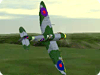Vehicles of Choice
WarBirds III has an almost overwhelming number of vehicles for you to try, and I recommend that you experiment with all of them! Here are three of my favorites.
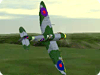 | The Spitfire: My all-time favorite is the Spitfire, a fast, very maneuverable single-propeller single-seat British fighter that competed very well with German fighters throughout the war. The Spitfire is best known as the airplane that saved England in the Battle of Britain. I love playing a fighter pilot, and for me, that almost always means flying a Spitfire. Get ready for some serious dogfighting when you take to the skies in this plane! |
| |
 | The B17 “Flying Fortress”: There’s one bomber aircraft that holds a special place in my heart: the B17, the “Flying Fortress.” Maybe it’s because I’ve watched the movie “Memphis Belle” too many times, but I just like flying this bomber. Designed for precision daylight bombing, the later versions of this four-engine bomber (especially the B17-G, with thirteen .50-inch machine guns) proved to be very effective when escorted by P-51 Mustang fighters. You’ll want to fly high with this bomber to avoid the anti-aircraft artillery, and bring along some Mustangs to help your gunners keep the enemy fighters at bay! |
| |
 | The Panzer: If I’m going to play something other than an aircraft, I want to drive a tank. A big, “roll-over-anything-that-gets-in-my-way” tank. Specifically, I want a German Panzer. An amazing feat of military engineering, the Panzer was essential to the German “Blitzkrieg” war plans. My favorites are the Mark IV and V Panzers, which had larger guns and better frontal armor than the earlier versions, but were faster and more maneuverable than the later and more famous Panzer Mark VI “Tiger.” These tanks were superior in many ways to the U.S. Sherman tank. |




|
|

|
Pre-Flight Check
Before you head to the Warbirds III site and indulge in your WW II
fantasies, make sure you’re equipped with the following information, which
will help make your experience more enjoyable.
When you’re looking at the Warbirds III software before you start playing,
click on the “Plane” tab, then “Vehicle” to see what’s available for you to
fly or drive.
Next, select a “Field” (the second tab) where you’ll begin your mission. Currently, your options are Europe, Malta, and Tunisia.
The third tab, “Squad/Score,” lets you pick a name under “Pilot/Handle,” which can be a maximum of six characters. You can also view pilot scores, pilot medals, fighter ranking, and bomber ranking, as well as fighter and bomber milestones.
As we mentioned on page one, you’ll want to tweak your settings the first
couple times you play, or your missions will end very fast. To do so, click
on the “Main” menu, select “Setup,” and then “Flight,” where you can set
Unlimited Ammo and Invulnerability.
When you’re done with that, it’s time to join the fun. To get your plane off
the ground, press shift-E to start your engines, and use the A and D keys to
steer as you push the = key for the throttle. Once you’re airborne, fly
using the joystick, but remember to press G to lift the landing gear. With a
ground vehicle, just start the engines and you’re rolling.
You can also play WarBirds III with your mouse, but, if you want a more
realistic experience, use a joystick or flightstick. Then you’ll really
feel like you’re twisting and turning through the clouds as white-hot
shrapnel strafes your plane.




|
|

|
 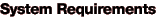
 Mac OS X or Mac OS 8.6 or higher Mac OS X or Mac OS 8.6 or higher
Note: Currently not compatible with Mac OS X version 10.2
 400Mhz PowerPC or faster 400Mhz PowerPC or faster
 256 MB of RAM 256 MB of RAM
 OpenGL version 1.2.1 or higher — Mac OS 8.6 users and higher only (included in the download) OpenGL version 1.2.1 or higher — Mac OS 8.6 users and higher only (included in the download)
 3D accelerator card with Direct Support for OpenGL (ATI Rage 128 VR, ATI Nexus, ATI Radeon, NVIDIA GeForce2 MX, NVIDIA GeForce3) 3D accelerator card with Direct Support for OpenGL (ATI Rage 128 VR, ATI Nexus, ATI Radeon, NVIDIA GeForce2 MX, NVIDIA GeForce3)
 14.4K Modem or better w/Internet access for online play 14.4K Modem or better w/Internet access for online play
 Joystick (throttle and rudder pedals are recommended) Joystick (throttle and rudder pedals are recommended)
WarBirds III works with any Mac OS X compatible joystick.*
Note: This game uses Mac OS X’s HID Manager to support gaming peripherals such as USB joysticks and USB gamepads. USB gaming peripherals must be USB HID
Compliant in order to work properly with Mac OS X’s HID manager.
* According to publisher.
|


|
|
|