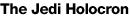

|
Find you will the information that you seek. Nothing is a Jedi without knowledge, hmm?
|
Jedi Weapons
(Note: You need a second button on your mouse to use the alternate modes in these weapons. If you’d like to learn which multi-button mice are available, visit the Macintosh Products Guide.)
Stun baton: This short-range weapon should only be used as a last resort when your other weapons are tapped out.
Lightsaber: “An elegant weapon for a more civilized time,” as Obi-Wan Kenobi told Luke Skywalker in the first Star Wars film. You might think that this would be a simple weapon to use, but actually it’s quite complex and powerful. You can cut down most minor enemies with a single stroke, and you can throw it to eliminate anyone who’s not close enough. As you progress through the game, Katarn learns three styles of swordplay as well as the ability to direct the saber when he throws it.
Bryar Blaster Pistol:

|
This slow-firing weapon is best used against one enemy at a time. Its alternate attack is a high-powered blast that takes time to charge inside the gun but does more damage when it’s unleashed.
|
E-11 Blaster Rifle:

|
The weapon of choice for the Empire’s stormtroopers, the E-11 rifle isn’t very accurate (which probably accounts for the poor shooting skills of the stormtroopers in the movies), but it does have a rapid fire mode that’s useful.
|
Wookiee Bowcaster:

|
Chewbacca wielded this weapon with great effectiveness in the films. Its alternate fire mode produces charged shots that reflect off surfaces.
|
Tenloss Disruptor:

|
This powerful gun can also be used as a sniper rifle, which comes in handy when trying to infiltrate an Imperial base that has several guards posted out front.
|
DEMP (Destructive Electromagnetic Pulse) 2:

|
This gun fires electromagnetic pulses that are perfect for taking out the All-Terrain Scout Transports (AT-ST’s, or “chicken walkers”) that you’ll find walking around outdoors. It’s also highly effective against probe droids and other mechanical foes.
|



|

|
Golan Arms FC-1 Flachette Weapon:

|
The shotgun of the Star Wars galaxy, the Golan Arms FC-1 is really only effective at close range. Its alternate mode fires mines.
|
Imperial Heavy Repeater:

|
Need to take out a group of enemies? The Heavy Repeater is perfect for that, but don’t expect a high level of accuracy. Use the alternate mode to fire grenades.
|
Merr-Sonn Portable Missile System: Use this weapon to fire missiles at enemies that are too far away to reach with other weapons. The alternate mode fires homing missiles.
Thermal Detonator:

|
The Star Wars equivalent of the grenade. In primary mode, it explodes four seconds after you throw it. In its alternate mode, it explodes on impact.
|
Det Pack:

|
Place this anywhere you want, walk away, and then detonate it. Use this to open doors or even surprise a few enemies.
|
Laser Trip Mine:

|
As with the det pack, place this anywhere you want. When an enemy touches the trip laser, the mine explodes.
|
|
Force Powers
Kyle Katarn flirted with the Dark Side during the first Jedi Knight game, and as a result he’s willing to use some Dark Side Force abilities during the game.
Neutral Force Powers:
Force Push: The Star Wars movies The Phantom Menace and Attack of the Clones have featured this Force power quite a bit. Quite simply, you can use this power to push just about anything, whether it’s an enemy or an object. At first Katarn can only push one enemy at a time, but eventually he can knock down groups of them or even missiles.
Force Pull: Luke Skywalker used this one to get his lightsaber out of the snow while he was trapped in the Wampa cave at the beginning of The Empire Strikes Back. Use this to grab not only your own wayward weapons but also the weapons out of your enemies’ hands. This is also useful for pressing switches that are otherwise inaccessible.
Force Jump: This one will make you feel like you’re Neil Armstrong jumping high in the low-gravity atmosphere of the moon. You can use it to not only get out of tight spots but also even walk along walls for short distances.
Force Speed: You can use this power to speed up your movements, but don’t worry that Katarn will move so fast he’ll be a blur: the game slows down his enemies when you activate it so that you can zero in on them easier.
Mind Tricks: Who can forget the scene where Obi-Wan Kenobi told a stormtrooper “These aren’t the droids you’re looking for”? At first Katarn will only be able to distract his enemies — and sometimes make them shoot each other — but later in the game he’ll be able to control them for brief periods and make them fight on his side. Or maybe jump off a cliff.
Light Side Force Powers:
Force Heal: Use this to heal some damage. At first, Katarn can only use this power when he’s standing still, but later he can use it while moving, which is useful during battles.
Dark Side Force Powers:
Force Grip: An old favorite of Darth Vader, who used it to prematurely end the careers of many Imperial officers who angered him with their incompetence. Katarn can use this to pick up enemies and then fling them away with a Force Push.
Force Lightning: Emperor Palpatine used this to almost kill Luke Skywalker during the climax of Return of the Jedi. At first this is just a short-range power, but in later levels Katarn can use it to attack enemies from a distance.




|
|
 Force Push: sometimes you need
more than physical weapons to take
care of business.
 Force Grip: strangle your foes.
 Force Lightning: take out numerous enemies in an instant.
|
Enemies
Stormtroopers:

|
These guys go down just as easily as they did in the movies. Be careful during later levels, though: some of them carry Heavy Repeaters, not E-11 Blaster Rifles.
|
Swamp Troopers:

|
They’re pretty much the same as stormtroopers, except for the camouflage armor they wear. Use Force Grip to pull them out of the water.
|
Imperial Officers:

|
These guys are just as dorky as they were in the movies, but you should note two important facts about them in the game: they carry keycards that you can use to open doors, and stormtroopers will follow their commands, so you can take them out and momentarily confuse the nearby troopers.
|
Imperial Probe Droid: One of these showed up on Hoth at the beginning of The Empire Strikes Back and spoiled the Rebel Alliance’s party. They’re not very powerful, but they are good at dodging laser fire.
Sentries: These spherical, floating droids come equipped with heavy cannons and shielding. You’ll find them hanging around with Imperial troops. A tip: they drop their shields when they fire their weapons.
Drone Guns: The only enemy you’ll encounter that’s not mobile, these guns can detect your presence and will fire at you as soon as they sense it. You can destroy them easily.
Interrogation Droids: Similar to sentries, these floating, spherical droids have no shields and fire chemical-laden darts at Katarn. Avoid them and finish them off with one swing of a lightsaber.
All-Terrain Scout Transport (AT-ST): Also known as “chicken walkers,” these two-legged Imperial attack vehicles made a cameo appearance in The Empire Strikes Back and were featured prominently in Return of the Jedi. Their lasers and missiles can do serious damage, and they’ll step on Katarn if he gets too close. If you can’t avoid them, your best bet is to shoot them repeatedly with one of the more powerful weapons in the game and eventually destroy them.



|

|
All-Terrain Personal Transport (AT-PT): This smaller version of the AT-ST packs an even more powerful punch.
Crabs: These creatures will swarm around Katarn. Use explosives to get rid of them.
Rodians:

|
Greedo, the green-skinned bounty hunter who tries to off Han Solo in the first Star Wars film, was a Rodian. They will fire at you from long range with Tenloss Disruptors and won’t give up until either you or they are dead.
|
Grans:

|
These three-eyed aliens aren’t very smart. They like to throw Thermal Detonators at their prey, but they’re willing to do so from close range, which means that they’ll die in the attack.
|
Weequays:

|
Remember the flat-faced guys who served as bodyguards on Jabba the Hutt’s skiffs during Return of the Jedi? They were Weequays. In this game, they carry Wookiee Bowcasters and like to shoot and then run, which means you must chase them down.
|
Trandoshans:

|
These are reptilian enemies that you should be able to eliminate easily.
|
Reborn:

|
Someone is creating an army of Force-sensitive, lightsaber-wielding pseudo Jedi that have been dubbed “Reborn.” You can only eliminate these guys with Katarn’s lightsaber.
|
Shadow Troopers: These are Reborn who wear lightsaber-resistant armor that also allows them to become invisible. They’re more powerful than their Dark Side cousins.
|
Cheat If You Must
Stumped? Then you may need some help, thanks to the cheat codes that are commonly placed in most videogames. They allow you to, well, cheat and change the rules. This sometimes includes activating bonuses, unlocking secrets and new levels of gameplay.
To enable the cheats in Jedi Knight II, press the tilde (“~”) and shift keys simultaneously to bring up the console. Then type either “devmapall” or “helpusobi 1” and press Return. After that you can enter as many cheat codes as you wish. Then press the tilde key to return to the game.
(Please note that we cannot currently verify all these codes and cannot guarantee that all of them will work.)
Initialize With: devmapall

|
setmindtrick 4
|
If you use the Force on an enemy, you will have full control over him
|
|
god
|
Become invincible
|
|
noclip
|
Walk through walls
|
|
give all
|
Give yourself all the weapons in the game and max out your health and armor
|
|
give health
|
Max out your health
|
|
give ammo
|
Max out your ammo
|
|
give <X> <#>
|
Replace “<X>” with an item and “<#>” with the amount of it
|
|
setForceAll 3
|
Grant Katarn all the Force powers
|
|
g_saberRealisticCombat 1
|
Show dismemberments when you slash someone with a lightsaber
|
Initialize With: helpusobi 1

|
saberColor <insert color>
|
Changes the color of Katarn’s lightsaber to red, orange, yellow, green, blue, or purple
|
|
drive_atst
|
Drive an AT-ST
|
|
fly_xwing
|
Fly an X-wing
|
|
setForceGrip <1-3>
|
Give Katarn Force Grip at any of the three skill levels
|
|
setForceHeal <1-3>
|
Give Katarn Force Heal at any of the three skill levels
|
|
setForceJump <1-3>
|
Give Katarn Force Jump at any of the three skill levels
|
|
setForceLightning <1-3>
|
Give Katarn Force Lightning at any of the three skill levels
|
|
setForcePull <1-3>
|
Give Katarn Force Pull at any of the three skill levels
|
|
setForcePush <1-3>
|
Give Katarn Force Push at any of the three skill levels
|
|
setForceSpeed <1-3>
|
Give Katarn Force Speed at any of the three skill levels
|
|
setMindTrick <1-3>
|
Give Katarn Force Mind Trick at any of the three skill levels
|
|
setSaberDefense <1-3>
|
Set Katarn’s Saber Defense ability at any of the three skill levels
|
|
setSaberOffense <1-3>
|
Set Katarn’s Saber Offense ability at any of the three skill levels
|
|
setSaberThrow <1-3>
|
Set Katarn’s Saber Throw ability at any of the three skill levels
|
|
timescale 5
|
Set the gamespeed to slow motion
|
|
timescale 2
|
Set the gamespeed to super fast
|
Initialize With:
In multiplayer mode, type devmap <insert map name>

|
/thedestroyer
|
Gives you a double-edged lightsaber
|
|

|
 A pair of trusty astromech droids in the
Rebel base on Yavin’s moon.
 Some new characters make appearances as well.
|


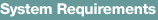
 Mac OS X version 10.5 Mac OS X version 10.5
 1.8GHz Intel processor 1.8GHz Intel processor
 512MB of RAM 512MB of RAM
 Video Card: NVIDIA: GeForce 7300, 7600, 7800, 8600, 8800, 9400, 9600, GT 120, Quadro FX 4500; ATI Radeon: X1600, X1900, HD 2400, HD 2600, HD 3870, HD 4670, HD 4850 Video Card: NVIDIA: GeForce 7300, 7600, 7800, 8600, 8800, 9400, 9600, GT 120, Quadro FX 4500; ATI Radeon: X1600, X1900, HD 2400, HD 2600, HD 3870, HD 4670, HD 4850
 665MB of hard disk space 665MB of hard disk space
 DVD-ROM drive DVD-ROM drive
 Broadband Internet connection for Internet play; LAN (TCP/IP) connection for LAN play Broadband Internet connection for Internet play; LAN (TCP/IP) connection for LAN play
|


|
|
|















