Beyond the Box
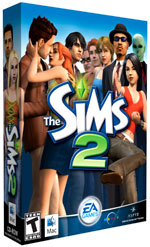
You’ll discover plenty of little quirks as you play the game, but here are a few tips to get you started:
- Buy a bookcase and have your Sim study from it to increase her skill in a particular area. Interrupt that action, which will cause her to place the book on the ground. Now sell the bookcase, which returns all the Simoleons you paid for it, and click on the book the next time you want your Sim to study. The book confers the same bonuses as the entire bookcase.
- In a similar vein, you can buy anything and return it the same day to get all your money back. That trick can help your Sims meet their aspirations while spending as few Simoleons as possible.
- You can also let your Sims listen to your music or watch your videos in the game. Open your user folder and navigate to EA Games/The Sims 2. In there you’ll find folders labeled Music and Movies. Drag MP3s into the folders of the radio stations in the Music folder and the next time you access those stations in the game, you’ll hear your music.
- The same process adds your own videos (whether they’re videos you filmed in the game or created another way). Inside the Movies folder is one labeled Broadcast, which contains the folders for the different TV stations. Place your videos in the station folders of your choice and the next time you access them in the game, you’ll see and hear your videos. You can even make home movies of your Sims and let them watch them in the game. Just make sure your clips are in AVI format at 15 frames per second and aren’t larger than 128 x 128 pixels.
- You can also cheat if you need that extra edge to get your Sims ahead. To enable cheats in The Sims 2, hold down the Shift, Control, and C keys simultaneously, which opens the cheat console at the top of the screen. Enter the cheat exactly as shown below and press Return. If the console stays open after you enter a cheat, type “exit” and press Return to close it.
- To return to previous cheats, press the up or down arrows to cycle through the ones you entered before. That’s a handy way to reactivate a cheat without retyping it.
- If you want to play around further, you can hold down the Shift key and click on a Sim to bring up a radial cheat menu, which allows you to select all sorts of actions, such as “Kill Sim” or “Change Clothes.” If you don’t like what you did, you can always exit that lot without saving the changes.
The Codes
motherlode — Gives 50,000 Simoleons
kaching — Gives 1,000 Simoleons expand or contract the cheat window
help — all — Lists all available cheats. (There are many more cheats than we’ve listed here, but most of them deal with very esoteric changes, such as disabling the ability to raise and lower floor tiles.)
slowmotion X — Make your Sims move at a different speed. Replace “X” with a number between 0 and 8, where 0 is normal game speed and 8 is the slowest.
stretchskeleton — Make your Sims larger or smaller, depending on which body type they possess now: larger Sims become smaller and vice-versa.
moveobjects on/off — Use “on” if you want to be able to move previously un-moveable objects and “off” if you want to cancel the cheat.
aging on/off — Halt the aging process or start it again.
intProp maxNumOfVisitingSims X — Raise the limit on the number of Sims you can invite to a party. Replace “X” with the number you want to invite. The more the Simier, er, merrier.
social_debug — Enables you to see the result of a social interaction before you choose it.
deleteallcharacters — Available only in Neighborhood view, this cheat allows you to delete every Sim in that neighborhood.
terraintype (desert/temperate) — Also available only in Neighborhood view, this cheat enables you to switch between the two terrain types.
faceblendlimits on/off — You can turn off the corrections the game makes when two Sims have a child, which can result in some weird-looking kids. Luckily, you can reactivate this.

Larry Soon Gave Up on the Bed Thief Angle. Hopefully you can learn how to deter burglars.

The Macro View. A look at one Sim town, where you can modify the scenery, if you wish.
- Mac OS X version 10.3.8
- 1.2GHz PowerPC G4 processor
- 256MB of RAM
- 3GB hard disk space
- 32MB of video RAM (Radeon 9000, GeForce FX5200 or better)
- DVD Drive
