- Site: PBS KIDS PLAY!
- Publisher: PBS
- Developer: PBS
- Genre: Kids & Learning
By Brad Cook
Once upon a time, PBS meant “Sesame Street” and “Mister Rogers’ Neighborhood” in the morning and “Masterpiece Theater” and “The MacNeil/Lehrer NewsHour” at night. Today, however, an Internet-enabled world allows your children to keep learning no matter what’s on television.

“With so many families now having broadband Internet access, we have the opportunity to foster an even stronger, deeper connection between play activities and learning online,” explains Ben Grimley, Senior Director of Interactive Business for PBS. “As a new generation increasingly turns to the Internet as a learning tool, our vision for PBS KIDS PLAY! is to transform online learning into a personalized experience that adapts and grows with each child.”
To that end, Grimley’s development team enlisted the aid of some of PBS’ most popular characters, including the Berenstain Bears, Bob the Builder, Curious George, and residents of Mister Rogers’ neighborhood. They host a series of activities that cover creativity, healthy development, language, literacy, math, science, and social studies.
“As a new generation increasingly turns to the Internet as a learning tool, our vision for PBS KIDS PLAY! is to transform online learning into a personalized experience that adapts and grows with each child.”
- Ben Grimley, Senior Director of Interactive Business for PBS
Grimley notes: “Each child learns interactively at a different pace, engages around different types of game play, and has an affinity for different learning styles, so PLAY! provides the variety and customization for the individual learner to do just that.”
Meeting the Needs
PBSkids.org was the network’s initial foray into the interactive world. While that site will continue to offer free content, Grimley explains that PLAY! was built with guidance from three core lessons learned during PBSkids.org’s creation:
- “Immersive play environments are more engaging. We built PLAY! to run full-screen to give the environment a close-up and exploratory feel. This also had the side benefit of preventing kids from accidentally leaving the safe haven that is PLAY!, since there is no browser bar.”
- “We worked hard to standardize, from technology (only Flash is required) to navigation elements to building content to meeting educational standards.”
- “We felt we really needed to push ourselves with PLAY! to get to the next level. That means games that maximize engagement, acquisition of new skills, and replayability, as well as games that scaffold, so kids experience a more challenging game when they’re ready.”
With a framework in place, Grimley’s team turned to the characters. “We narrowed our focus to those characters who would resonate with our intended audience of 3-to-6-year-olds,” he recalls. “Each PBS Kids program is curriculum-based, so we picked shows that would create a balance across the skill areas. We’ve worked with each TV producer to make sure our interactive content stays true to the spirit and learning goals of each show. We also made an extra effort to highlight female characters, since there are relatively few female leads on TV.”
Like its audience, PLAY! will grow over time, with new games and a new skill area, foreign languages, coming to the roster in the near future. Grimley observes: “PBS KIDS PLAY! can help build a strong foundation to ensure success for our next generation of learners.”
If you liked this game, check out:
Game Hardware
Check out our systems for your best gaming experience.

Home Sweet Home Room. From here, your child can access any activity, game, or TV show. Encourage them to click around.

Weighing the Tasks. In this game, your child must even out Brother and Sister Bear’s chores so they’re equal.
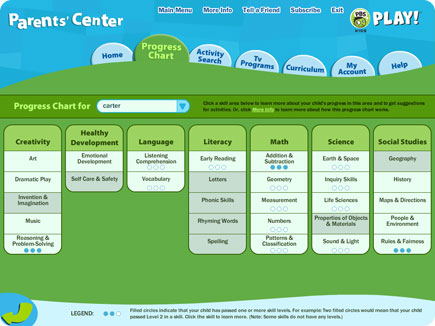
The Nerve Center. Here you can check on your child’s progress in all the skill areas; simply click one to learn more about it.
System Requirements:
- Mac OS X version 10.4
- Intel or PowerPC G5 processor
- Safari 2.x or Firefox 2.x
- Adobe Flash 9.0.115
- 1024x768 minimum screen resolution

Beyond the Curriculum
PLAY! begins in your child’s home room, where Dash waits in the bottom right-hand corner to provide guidance when necessary; simply click him to get help. To the right is the TV room, while to the left is the play room. All three rooms feature objects your child can click to change, such as the bed or the stuffed animal. The backpack on the floor allows your child to quickly access favorite activities and videos, as well as the ones he most recently played. Your child can click the bulletin board to view and edit saved projects.
There are multiple ways to access content: through the TV and play rooms, via the home room’s portal, or by clicking the icons at the bottom of the screen. In addition to completing educational activities, your child can watch complete episodes of many popular PBS shows, including “Curious George,” “Bob the Builder,” and “Thomas & Friends.” (Here’s a tip: If you want to move forward or backward through a show, click and drag the TV set icon.)
Click “Parents Center” at the top of the screen to: view your child’s progress; search for activities, games, and TV shows via character name, keyword, or skill area; peruse the available TV shows; and get more information about PLAY!’s curriculum. You can easily see where your child has excelled and where she might need extra help. Click a skill area to see some recommended activities and games. If you want to place a time limit on your child’s activities, you can easily do so through the Parents Center.
