
Given that any Mac can be unpacked and connected to the Internet in just a few minutes, it’s not surprising that the vast majority of Macintosh users are online. Mac users surf the Web, download music, and manage email, and a large and increasing number are discovering the joy of playing online games.
QuickNav
What is an online game?
An online game is one that you play while you are connected to the Internet. It might be a game that you play alone by visiting a web page, or one that allows you to compete against other players from anywhere in the world. Try a two-person game of Scrabble or a fantasy adventure involving hundreds of other players; the choices are many.
Card, board, word, puzzle, strategy, action, simulation, adventure, quiz, kids’ games, you name it: an incredible variety are available to play. It would be impossible to list them all, but we can look at some great examples and let you know what to expect.
Browser-based online games
If you are reading this article with a web browser such as Safari or Mozilla Firefox, you may already have everything you need to play an online game. But web browsers alone can only play very simple games. That’s why many games use an additional piece of software called Shockwave.
Shockwave is a technology created by Adobe that enables web pages to play multimedia files, including, including video, audio, and, of course, games.
 Not sure if Shockwave Player is installed on your system? The easiest test is to try and run one of the Shockwave games discussed below. If it doesn’t work, chances are you need to install it.
Not sure if Shockwave Player is installed on your system? The easiest test is to try and run one of the Shockwave games discussed below. If it doesn’t work, chances are you need to install it.
Once Shockwave Player is installed, playing a game that uses it is as simple as clicking a link on a web page. Probably the best place to start is Ultimate Arcade. There you’ll find traditional games like air hockey, solitaire, and chess, arcade classics like Donkey Kong and Pac-Man, action and adventure fare, and even a wide variety of sports games.
Not every browser-based game is a throwback to yesteryear, however: recent years have seen the rise of more sophisticated fare, such as InstantAction.com, where you’ll find the futuristic sport Rokkitball, the aerial first-person shooter Fallen Empire: Legions, the action platformer Marble Blast Online, the third-person shooter ThinkTanks, and the retro arcade shoot-‘em-up ZAP! (Zero All Productivity).

id Software has also gotten in on the browser-based fun with Quake Live, which features plenty of maps, weapons, and power-ups, along with powerful stat filtering and social network building. A test match determines your skill level and puts you in sessions against similarly-equipped players — if you’re good enough, you might earn an invitation to join a clan.

And if you want the ultimate in browser-based gaming, check out OnLive, which requires a simple browser plug-in to access dozens of top-flight titles with single- and multi-player options. It’s part of a trend known as cloud gaming, which does the computing work in a data center and streams the action across the Internet, allowing you to forget about steep system requirements.
Games available in OnLive include the fast-paced hoops action of NBA 2K10, the dark adventure Batman: Arkham Asylum, the action role-playing game Borderlands, the time-traveling adventure Assassin’s Creed II, the racer Colin McRae: DiRT 2, Lego Harry Potter: Years 1-4, and more.

Leave the browser behind
Browser-based games are convenient, but even the most robust ones don’t compare to the environments found elsewhere. This brings us to games that run outside of a web browser. These games must first be installed onto your computer before they can be played, but in return they offer a much more robust gaming experience. They enable you to do anything from playing a friendly game of cards to racing cars to engaging in intense fragfests.
Many of the games available today have built-in multiplayer features that allow you to play with other people either networked locally or online. Whether you enjoy card, combat, role-playing, or strategy games, there’s probably a multiplayer game out there with your name on it.
Titles such as Enemy Territory: Quake Wars, Heroes of Might and Magic V, to Command & Conquer Red Alert 3, Need For Speed: Carbon, a variety of card game collections, and many others (see “Online Games” sidebar on this page) are excellent examples of games that offer a compelling single-player experience off-line, as well as online multiplayer gameplay.
Please note that just because a game has multiplayer features, that does not mean the game can be played over the Internet. Read the game description carefully and look for words like “online” or “Internet” in the description or system requirements. If the game is not playable over the Internet but it does have multiplayer features, you can likely play against friends over a local area network (LAN), such as the kind of network you can set up with AirPort Extreme. Some games also offer what’s known as “hot seat” play, wherein you and a friend take turns at the same computer. Others feature a split-screen view that lets both of you play at the same time, using different sets of keys to control the action or using two gamepads.
Assuming you have found a game you are interested in playing online, how are you going to find someone to play it with? Many games include a built-in browser that lets you view lists of current online sessions and join them. You can typically filter by game type (for example, deathmatch or capture the flag) to easily see the ones you prefer. Or, you can also fire up a Mac-only program called GameRanger.
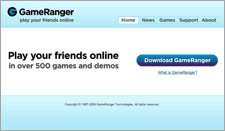
Connecting via GameRanger
GameRanger is the premiere multiplayer online gaming service for the Mac, and serves as a gathering place where Mac users can meet other people to play games. The service currently boasts over 260,000 active worldwide members, with a growing list of more than 180 supported games to choose from, nearly 30 of which are cross-platform, which means you can also frag your PC-using friends. Available titles include Civilization IV, Imperial Glory, Call of Duty 4: Modern Warfare, and more.
To get started, download the GameRanger program and install it on your Mac (a matter of a few mouse-clicks), then run the program and log in to see lists of players and the games they are playing. You can then send public or private messages to other players and join their games.
![]() Did we mention that it’s completely free? It also doesn’t take up much space on your computer, and it supports more than 180 games ranging from card games to strategy to combat. A complete list can be found on the GameRanger website, and within the GameRanger program itself.
Did we mention that it’s completely free? It also doesn’t take up much space on your computer, and it supports more than 180 games ranging from card games to strategy to combat. A complete list can be found on the GameRanger website, and within the GameRanger program itself.
When you are looking at the list of games that are in-progress on GameRanger, or through a game’s built-in multiplayer browser, take special note of the number referred to as “ping.” It’s a measure of how long it takes for information to travel between your computer and the person hosting that game. Join games with a lower ping if you can, particularly when playing action games; the faster your computer can connect to it, the more responsive it will be.
Learn More: Multiplayer Online Gaming: Virtual Fun
Connecting via game lobby
While GameRanger is a great example of a game lobby service, some games actually have their own built-in game lobbies where you can find other players.
For example, Freeverse uses technology called GameSmith to offer lobbies within its many card game titles, such as 3D Bridge Deluxe and 3D Euchre Deluxe, as well as Airburst Extreme and other action-packed fare. Many other card games also offer their own lobbies for online play against human opponents

Other games that have their own game lobbies include Warcraft III: The Frozen Throne and StarCraft (which are playable on the incredibly popular Battle.net service from Blizzard Entertainment).
In fact, the majority of Mac games that are playable online will either support GameRanger or offer their own game lobby. A few Mac games also support GameSpy, a popular service that will allow you to take on opponents who use PCs.
Connecting via IP address
In rare cases an online game may ask you for an IP address so that you can join the action. IP addresses are easily recognized: they consist of 4 numbers separated by periods (for example, 33.44.55.100.) You can think of them like a computer’s phone number: other computers can use that number to “talk to” the computer that is at that address.
![]() Typically, one player starts a game and tells it to wait for other players to connect to it. Other players then type in the IP address of the first computer. The person who started the game is often called the host, or server, while a player who connects to the host is a client. The details will vary from game to game, so you’ll have to check the instructions. But the bottom line is that, while rare, if a game doesn’t support a service like GameRanger or have a game lobby of some kind, it may require you to type in an IP address.
Typically, one player starts a game and tells it to wait for other players to connect to it. Other players then type in the IP address of the first computer. The person who started the game is often called the host, or server, while a player who connects to the host is a client. The details will vary from game to game, so you’ll have to check the instructions. But the bottom line is that, while rare, if a game doesn’t support a service like GameRanger or have a game lobby of some kind, it may require you to type in an IP address.
Learn More: How do I find my own computer’s IP address?
Massively multiplayer online games
We’ve reviewed browser-based games and many online games, usually played with anywhere from 2 to 16 other players. But the most extreme examples of online games are known as “massively multiplayer.”
These games allow hundreds or even thousands of players to join together in an ongoing game. The game world is persistent, existing for weeks or months on end; players simply visit it for a while. Many allow the player to assume identities of player characters in fantasy worlds. These games are oftentimes referred to as MMOGs (Massively Multiplayer Online Games) or MMORPG’s (Massively Multiplayer Online Role-Playing Games).
Massively multiplayer games typically charge a monthly subscription fee, though a free trial is often available.
Learn More: What massively multiplayer online games are already available on the Mac?
For the Kids

New generations seem to be tech-savvy practically from birth, so game developers have responded with a wide variety of online experiences aimed at kids of all ages. Young ones will enjoy spending time with favorite TV characters in PBS KIDS PLAY!, which features dozens of educational activities starring the Berenstain Bears, Bob the Builder, Curious George, and many others. The Parents Center lets you track your child’s progress.
The older crowd will likely head for FusionFall, where Planet Fusion threatens to overrun the Cartoon Network world with destructive green goo, unless someone can come to the aid of the Powerpuff Girls, Samurai Jack, Dexter the boy genius, and many other well-known characters. This online role-playing game lets kids create unique characters and undertake missions that increase their abilities.
What are you waiting for?
We’ve mentioned some great online games by name, but there are simply too many to list and the number is increasing daily. Your best bet is to find one that sounds interesting to you and try it on your Mac! You may be amazed at the results.
Other great resources for Safari’s Bookmarks menu include: the Apple Store and Mac gaming websites such as Inside Mac Games.
Good luck and have fun online!

